Well, The Ranty Nation Folding Team dun bin foldin fur almos three weeks now an we’all dun gone frum being at the bottom of the list (bout #255374) into the top 6000 foldin teams! Now, course there dun only be two of us who be foldin, but we’all’re climbin them rankins faster’n a squirrel after a nut!
Ah figure that if’n we can git us a couple more folk foldin we cud climb the ranks faster. So sign up fur team #267751 an show them MAGAs that we’all can wurk together to help solve this har COVID-19 crisis an even help some other diseases as well!
Folding at Home Tips!
Fact is that Folding at Home uses a lotta yur compooter’s compootin power. Both the CPU an GPU. Furtunately, most folk’s compooters’re jus sittin round doin nuttin fur mosta the day. At least wit Folding at Home, yur compooter can be helpin cure diseases an such. So har a few tips.
Passkey
One BIG tip fur foldin. The folks at Folding at Home give a bonus when y’all request a “Passkey” and set it in y’all’s Foldin client. So har are sum of them settins y’all should set. An ah’ve put sum screen shots below that’ll help y’all git them settins right!
Advanced Control Screen
Furst, y’all’ll need to pull up the “Advanced Control” screen. To git to it, y’all’ll need to right-click on the Folding at Home icon (icon circled in red in image below) in your Windows Notification Bar. Then left-click whar it dun say “Advanced Control” (inside red box in image below).
![]()
That’ll brung up the “Advanced Control” screen. Y’all’ll want to make sure that the “Folding Power” slider is set to “Medium” (see the red ellipse in the image above).
Configure Screen
Then brung up the “Configure Screen” by clicking the “Configure” button (in the red box in the image below).

Once yur dun doin that, you shud see the screen below. This har screen is whar y’all’ll pick yur username (see the red rounded corner box below). Y’all’s username won’t show up in the “stats page” until y’all finish yur furst wurk unit (whut y’all’s point’ll be calculated frum). Of course, y’all don’t HAVETA put yur actual name in, y’all can make up sumthin fun, if’n y’all’d like! The more names in the team stats, the merrier, the way ah look at it. An if’n y’all don’t want yur name used at all, y’all can jus leave it blank!
Now to Git an Set Up Yur Passkey
Now fur the special tip. If’n y’all click the link whar it says, “Click here to open the Folding@home passkey request Web page”, they’all’ll send y’all a “Passkey” that’ll turbocharge yur points. It’ll dun give y’all bout 3+ times as many points per wurk unit (dependin on the speed of y’all’s PC, faster=quicker return of wurk units=more points — https://bit.ly/3kAKcRu). Ah don’t rightly know why they’re doin that, but it shure do help on the user an team points when it comes to the rankins!

Please Use the Ranty Nation Folding at Home Team Number
As fur the team number (see the red ellipse below), ah’d really appreciate it if’n y’all’d use The Ranty Nation Folding Team Number of: 267751. That way the team can git the credit fur yur efforts.
Nah, Ah Ain’t Spyin on Ya an Neither is Folding at Home!
Now, to be clear, ah don’t git to see any of the information bout y’all. The only way ah can even tell y’all’re Foldin is if y’all’s name appears under the team stats page. Har’s a link fur the team page an y’all can see the two folk who’re currently Foldin fur Team Ranty Nation!
https://stats.foldingathome.org/team/267751
Anyhoo, ah hope y’all’ll join the cause. Even if’n y’all don’t wanna join ol Team Ranty Nation, ah hope y’all’ll do sum Foldin so as to help find a solution/cure fur the diseases they dun tryin to beat!
Ranty McRantyson signin off!
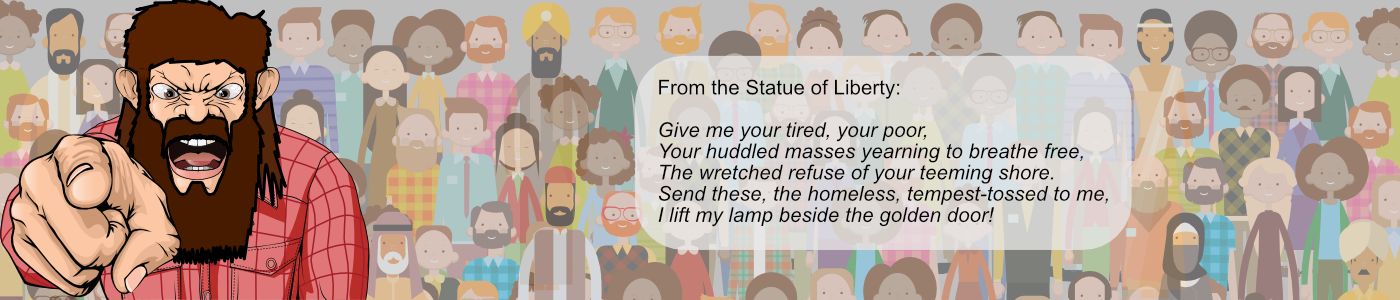

Be the first to comment on "More Bout The Ranty Nation Folding at Home Team!"